nginx 实战配置
本文详解 nginx 核心配置结构,涵盖简单指令、块指令与context作用域层级。重点解析worker_processes、include等核心模块指令,以及静态资源服务、SPA部署、反向代理和负载均衡等实战配置
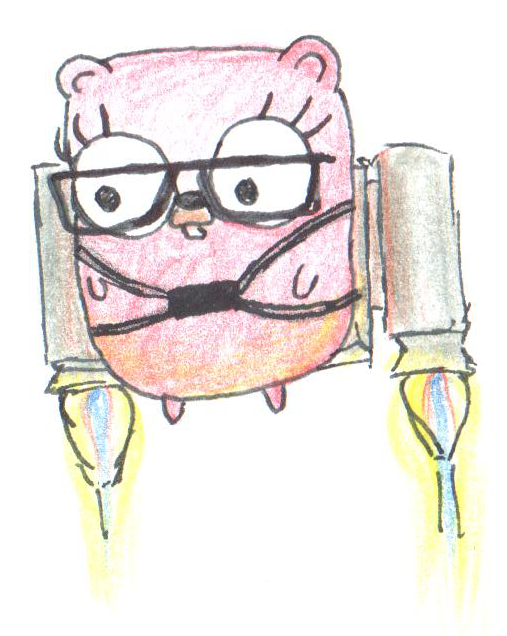
示例
user nginx;
worker_processes auto;
error_log /var/log/nginx/error.log notice;
pid /run/nginx.pid;
events {
worker_connections 1024;
}
http {
include /etc/nginx/mime.types;
default_type application/octet-stream;
log_format main '$remote_addr - $remote_user [$time_local] "$request" '
'$status $body_bytes_sent "$http_referer" '
'"$http_user_agent" "$http_x_forwarded_for"';
access_log /var/log/nginx/access.log main;
sendfile on;
#tcp_nopush on;
keepalive_timeout 65;
#gzip on;
include /etc/nginx/conf.d/*.conf;
}
配置文件结构
nginx 的配置文件由指令(directives)组成, 分为简单指令(simple directives)和块指令(block directives)
简单指令
简单指令由指令名称、参数和末尾分号 ; 组成, 名称和参数用空格分隔.
例如下面指令属于简单指令
user nginx;
worker_processes auto;
error_log /var/log/nginx/error.log notice;
pid /run/nginx.pid;
块指令
块指令使用大括号 {} 包裹其他指令, 并且不用分号结尾, 这点跟 C 语言有点像
下面指令中 events、http 都属于块指令
events {
worker_connections 1024;
}
http {
include /etc/nginx/mime.types;
default_type application/octet-stream;
log_format main '$remote_addr - $remote_user [$time_local] "$request" '
'$status $body_bytes_sent "$http_referer" '
'"$http_user_agent" "$http_x_forwarded_for"';
access_log /var/log/nginx/access.log main;
sendfile on;
#tcp_nopush on;
keepalive_timeout 65;
#gzip on;
include /etc/nginx/conf.d/*.conf;
}
context
nginx 的一个块指令内部可以形成一个作用域, 称为 context
main context
没有被任何块指令包裹, 位于最外层的作用域称为 main context
示例
# main context
http {
# http context
server {
# server context
location {
# location context
}
}
}
模块
nginx 由模块组成, 每个模块有对应的指令用于配置模块的功能
nginx 内置以下核心模块, 用于配置 HTTP、邮件、TCP/UDP 服务
还有其他扩展模块, 详细列表可参考官方文档 Modules reference
core module
ngx_core_module 是 nginx 最核心的一个模块, 包含 nginx 最基础的指令, 用于配置 nginx 的全局参数
基础配置指令
user- 定义 worker 进程运行的用户和组worker_processes- 设置 worker 进程数量(可设为具体数值或 auto)error_log- 配置错误日志文件路径和日志级别pid- 指定存储主进程 PID 的文件路径include- 包含其他配置文件或匹配特定掩码的文件env- 保留、修改或创建环境变量daemon- 确定 Nginx 是否以守护进程方式运行
进程管理指令
master_process- 控制是否启动 worker 进程worker_cpu_affinity- 将 worker 进程绑定到特定 CPU 核心worker_priority- 设置 worker 进程的调度优先级worker_rlimit_core- 设置 core 文件大小限制worker_rlimit_nofile- 设置 worker 进程可打开文件描述符数量限制worker_shutdown_timeout- 配置 worker 进程优雅关闭的超时时间working_directory- 定义 worker 进程的工作目录
高级功能指令
load_module- 加载动态模块(.so 文件)thread_pool- 定义用于多线程读取和发送文件的线程池pcre_jit- 启用或禁用正则表达式的"即时编译"功能timer_resolution- 降低 worker 进程中的计时器精度lock_file- 指定锁文件前缀(用于实现 accept_mutex 等功能)ssl_engine- 定义硬件 SSL 加速器名称ssl_object_cache_inheritable- 配置 SSL 对象在配置重载时是否继承
调试相关指令
debug_points- 用于内部错误检测时创建 core 文件或停止进程debug_connection- 为特定客户端连接启用调试日志
include
需要特别介绍一下 include 指令, 它允许将配置拆分为多个文件,实现配置的模块化管理
基础语法
include file | mask;
file: 单个配置文件的绝对/相对路径(如mime.types)mask: 支持通配符的文件匹配模式(如conf.d/*.conf)include指令可以在任何上下文(context)中使用
下面是基于 include 指令进行模块化管理的最佳实践
标准目录结构
/etc/nginx/
├── nginx.conf # 主配置
├── conf.d/ # 通用配置
│ ├── gzip.conf
│ └── security.conf
├── sites-available/ # 所有站点配置
│ ├── example.com.conf
│ └── api.example.com.conf
└── sites-enabled/ # 启用的站点(软链接到 sites-available)
└── example.com.conf → ../sites-available/example.com.conf
http {
include mime.types;
include conf.d/*.conf;
include sites-enabled/*.conf;
}
HTTP module
HTTP 的核�心模块为 ngx_http_core_module
最简配置
events {}
http {
server {
location / {}
}
}
配置说明
http
所有 HTTP/HTTPS 服务相关配置必须置于http块内. 该块作为核心配置层级, 用于定义全局 HTTP 规则(如 MIME 类型、默认内容类型等)server
定义虚拟主机(Virtual Host), 用于处理特定域名或端口的请求. 当前配置中省略了listen和server_name指令, 因此将采用以下默认值:listen: 默认监听 80 端口(HTTP 标准端口)server_name: 默认为空字符串, 可匹配所有未明确指定的域名(即通过 IP 地址或任意域名访问的请求)
location
定义 URI 路径匹配规则, 然后返回块内的文件给到请求, 其中/表示匹配所有请求路径. 当前配置中:root: 未显式配置时, 默认路径为htmlindex: 未指定时, 默认索引文件为index.html
上面配置的实际效果
- 用户访问
http://ip:80/index.html(可省略为http://ip), 返回html/index.html文件内容
添加页面
mkdir html && echo "Hello, world!" > html/index.html
访问页面
完整的配置如下
http {
server {
listen 80;
server_name "";
location / {
root html;
index index.html;
}
}
}
静态资源服务
nginx 可作为静态资源服务, 配置如下
server {
location / {
root /data/www;
}
location /images/ {
root /data;
}
# 匹配 .gif .jpg .png 扩展名结尾
location ~ \.(gif|jpg|png)$ {
root /data/images;
}
}
单页面应用
单页面应用(如 React/Vue/Angular)使用前端路由, 所有路径(如 /about、/dashboard)均由前端 JavaScript 处理, 服务器上不存在对应物理路径
默认配置下, 当用户直接访问 /about 时, nginx 会尝试查找服务器上的 /about 目录或文件, 由于文件不存在会返回 404 错误
配置单页面应用需要使用 try_files 指令, 该指令会在找不到文件时返回一个兜底路径, 这样就能将找不到静态资源的请求都返回到 index.html 页面, 交由前端路由处理
server {
location / {
root html;
index index.html;
try_files $uri $uri/ /index.html;
}
}
反向代理
可以使用 proxy_pass 指令将请求代理到后端服务
server {
location /api {
proxy_pass http://localhost:8080/;
}
}
负载均衡
负载均衡可以将请求代理到多个后端实例, 实现服务的高可用
nginx 使用 uptream 指令实现负载均衡, 通过定义后端服务器组实现流量分发
http {
upstream myapp1 {
server srv1.example.com;
server srv2.example.com;
server srv3.example.com;
}
server {
listen 80;
location / {
proxy_pass http://myapp1; # 指向upstream定义的组
}
}
}
nginx 负载均衡支持三种算法, 包括
- 轮询(round-robin): 依次将请求分配给每个服务器, 支持按权重比例分配请求, nginx 默认使用轮询算法
- 最少连接(least-connected): 将请求分配给当前活跃连接数最少的服务器
- IP哈希(ip-hash): 根据客户端 IP 计算哈希值, 固定分配到特定服务器
配置最少连接算法
upstream myapp1 {
least_conn;
server srv1.example.com;
server srv2.example.com;
server srv3.example.com;
}
配置 IP 哈希算法
upstream myapp1 {
ip_hash;
server srv1.example.com;
server srv2.example.com;
server srv3.example.com;
}
配置加权轮询
upstream myapp1 {
server srv1.example.com weight=3;
server srv2.example.com;
server srv3.example.com;
}
nginx 自带健康检查机制, 如果某个服务实例不可用, nginx 会将其标记为不可用, 并在一段时间内避免将后续的传入请求分发至该服务器
SSL module
nginx 的 SSL 加密由 ngx_http_ssl_module 模块提供
server {
listen 443 ssl;
server_name www.example.com;
ssl_certificate www.example.com.crt;
ssl_certificate_key www.example.com.key;
ssl_protocols TLSv1.2 TLSv1.3;
ssl_ciphers HIGH:!aNULL:!MD5;
...
}
为确保所有流量都通过HTTPS, 应设置 HTTP 到 HTTPS 的重定向
server {
listen 80;
server_name default_server;
return 301 https://$host$request_uri;
}
